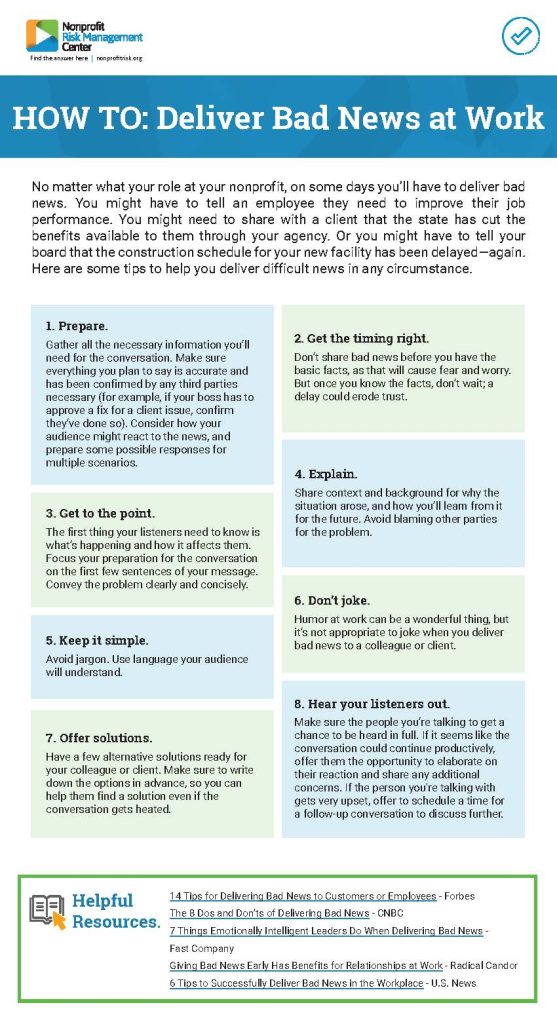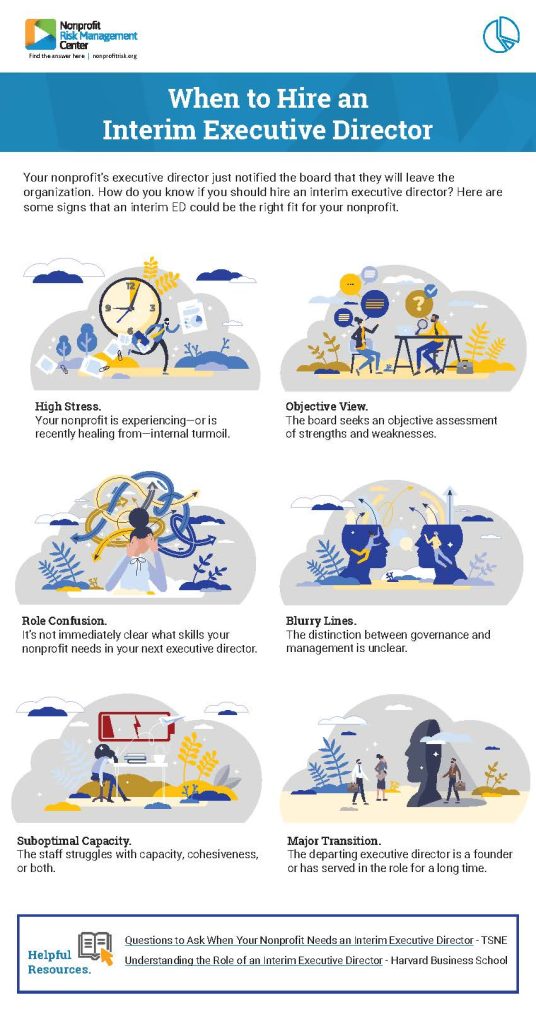A great presentation could help your nonprofit land that transformative grant, find a new partner, or kick off a strategy that will energize your team. Most nonprofit professionals will give presentations during their career, but few receive training on how to present well. Presentations can be a huge source of anxiety, but they also provide a powerful way to connect with people and spark ideas and opportunities. Here are some tips to improve your next presentation.
Before Your Presentations
Know your audience. If you’re speaking to a group of fundraisers about how to build strong donor relationships, research the biggest challenges fundraisers currently face. What are their pain points when it comes to building donor relationships? What will they most want to learn from a presentation on this topic? Design your talk around that.
Decide where to start and end. Your presentation should tell a story, with a beginning, middle, and ending. Choose an opening that gets people’s attention, and an ending that will leave them with a vision and ideas for how to get there. With those building blocks, you can choose the steps to keep the momentum going in the middle of your presentation.
Simplify your concepts. Place only your main points on your slides. Choose compelling imagery to accompany your slide text, and make sure you use only images that are owned by your nonprofit or available for use, license-free.
Include an itinerary. At the beginning of your talk, give the audience an overview (three or four bullet points) of the main areas your presentation will cover. This keeps the audience invested in where you’re going and makes your presentation more accessible for people who are neurodiverse.
Practice. Practice delivering the text of your presentation in coordination with advancing your slides so you can adjust any places where they don’t match up. Have someone else proofread your slides for typographical errors, readability, and accessibility.
During Your Presentations
Reframe anxiety as excitement. As you prepare to go on stage, tell yourself “I am excited!” instead of “I’m so nervous.” This simple reframing can make you feel more comfortable and confident in your skills and preparation.
Remember the audience is rooting for you. If you stumble over a question, the audience won’t automatically tune out. They took time out of their day to listen to you—maybe they even paid to attend. They want you to succeed, too.
Smile and make eye contact. If your presentation is virtual, keep those eyes on the camera!
Breathe. Presentation jitters can make people talk faster than usual. Take deep breaths from your stomach, rather than shallow breaths from your chest. This will slow your speaking rate.
Involve your audience. Give people opportunities to participate in your talk, not just listen passively. Ask your audience questions. Take a poll through a show of hands or invite virtual attendees to respond to questions using the chat feature or glyphs.
Leave plenty of time for Q&A. If done well, this is the most valuable part of presentations for attendees. Structure your presentation so your audience has time to ask questions. Have a few extra talking points or poll questions prepared in case your audience holds back—but they probably won’t.
After Your Presentations
Reward yourself! How do you like to celebrate a job well done? Whether it’s a cookie, a caffeine jolt, a walk around the block, or a yoga class, do something that makes you feel good after your presentation’s over. Even if you had technical problems or half the audience left early, congratulate yourself on doing something challenging, and learning things you can apply to your next presentation.